POS System
Cafe Restaurant Software Waiters' Screen
In the following images we have restaurant order system screens accessible to users. You can restrict the operations such as refund, treat and cancellation in the system according to the specific authority and give these authorities to the person you want.
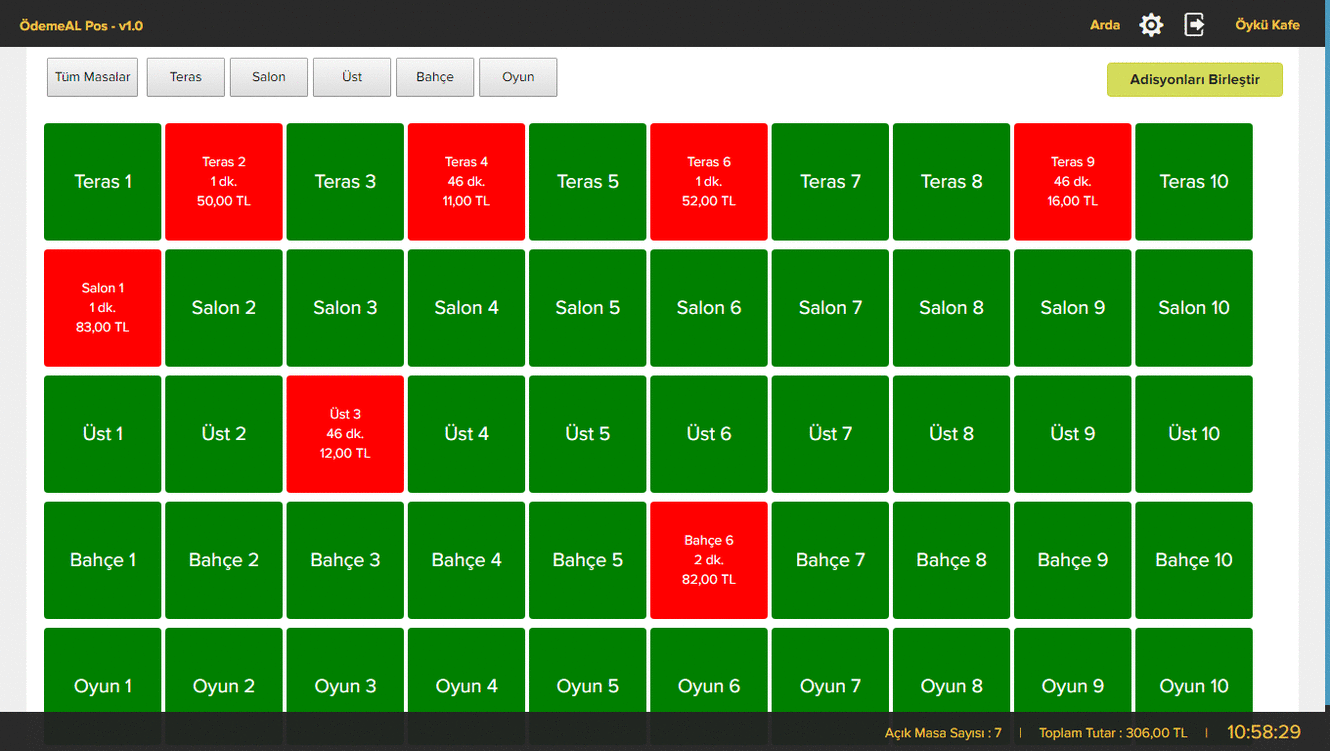
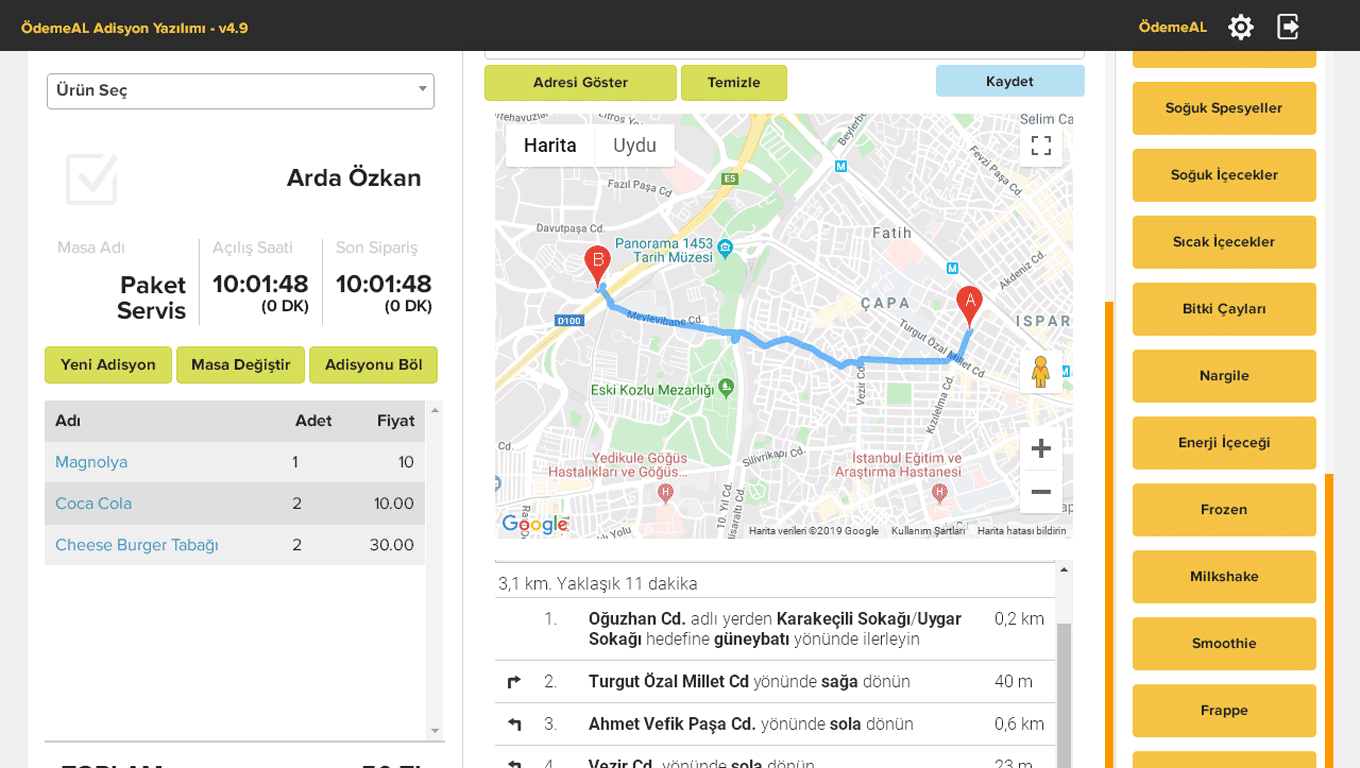
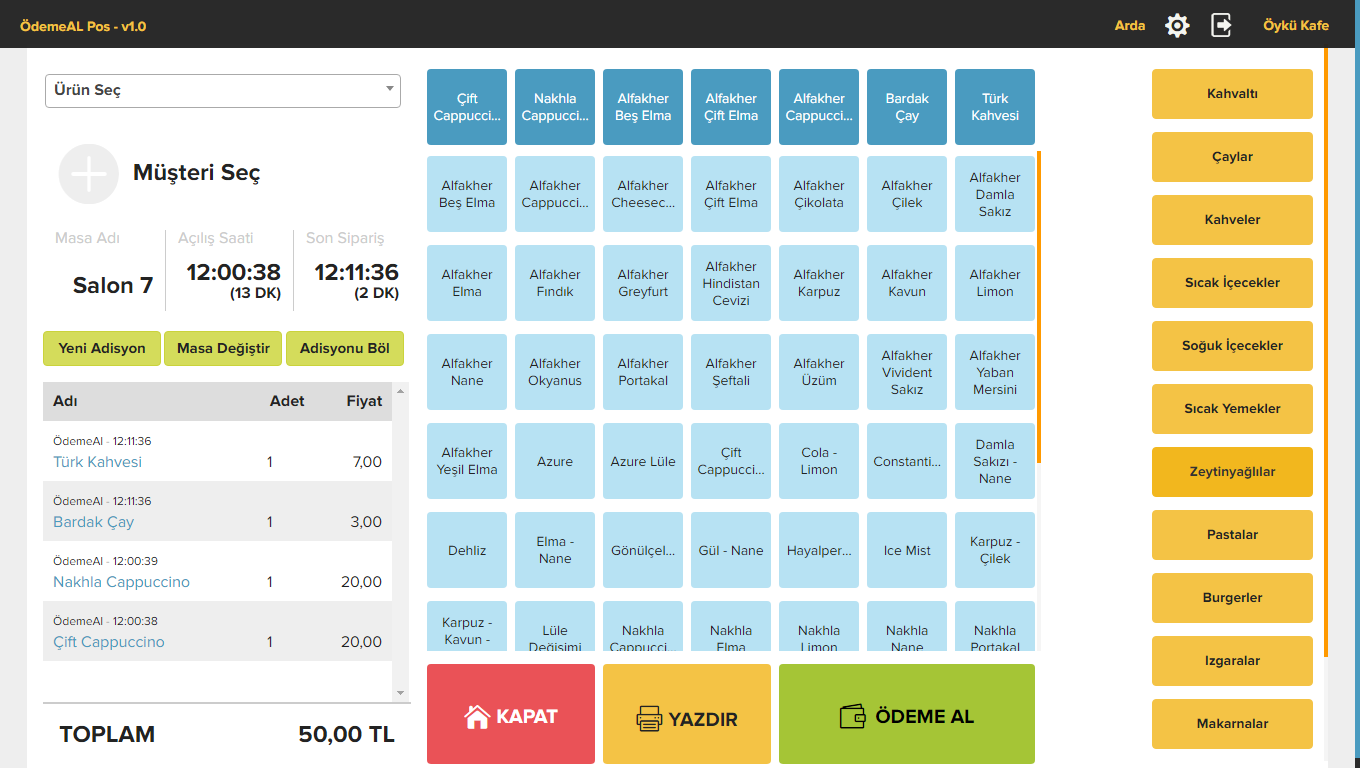
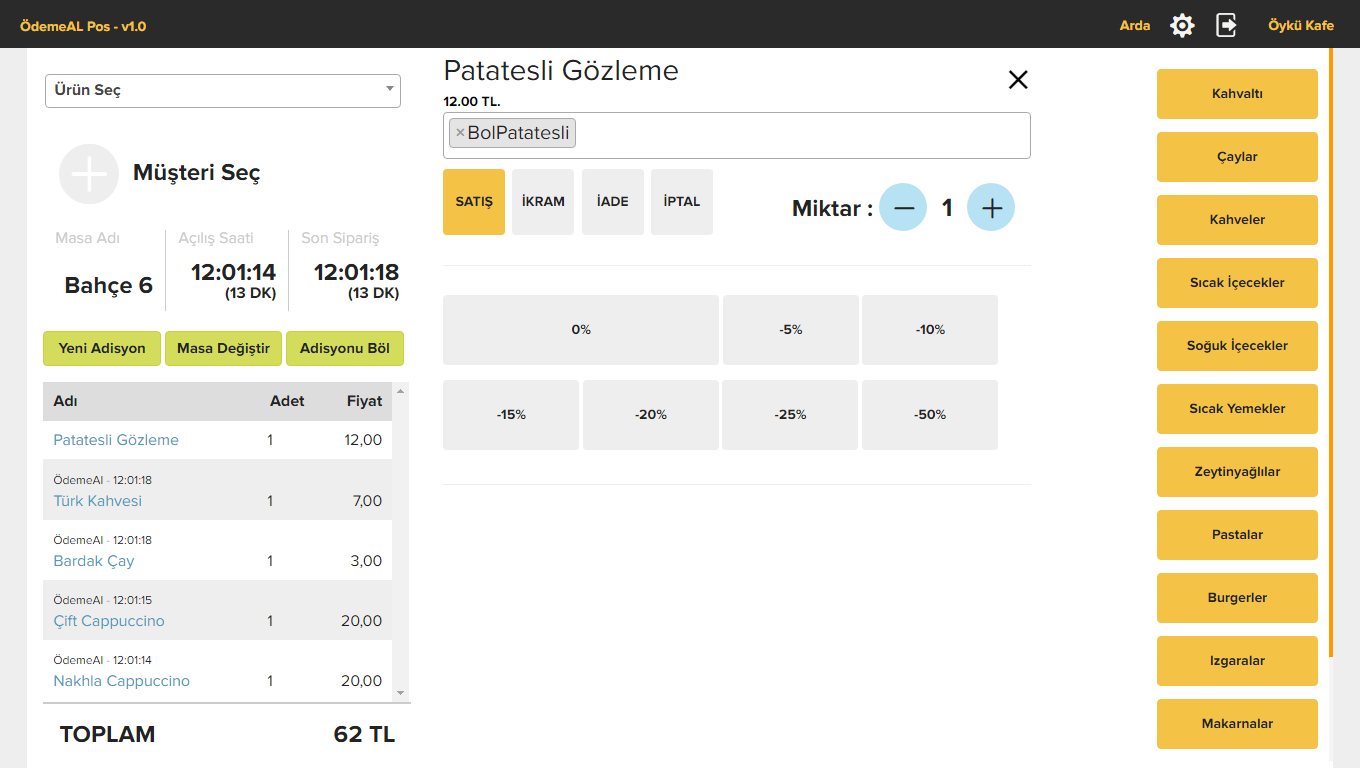
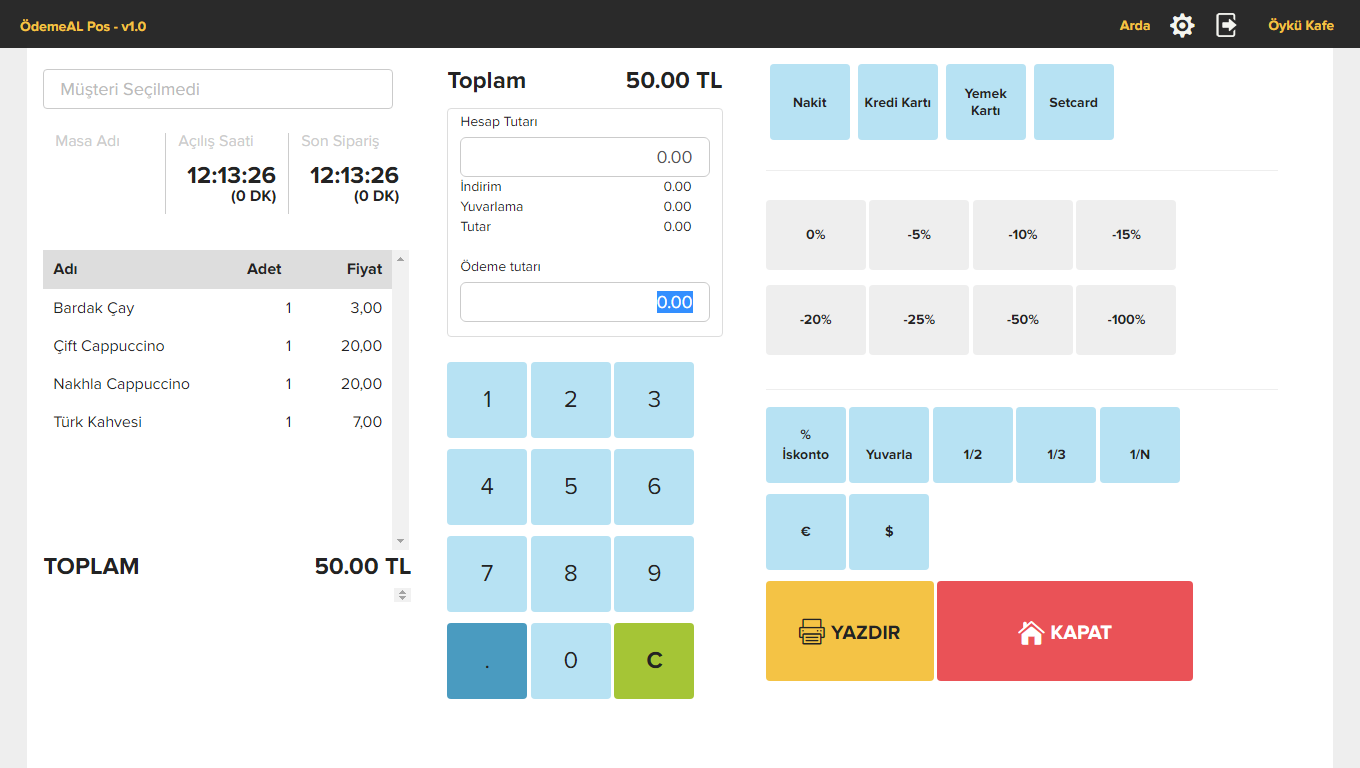
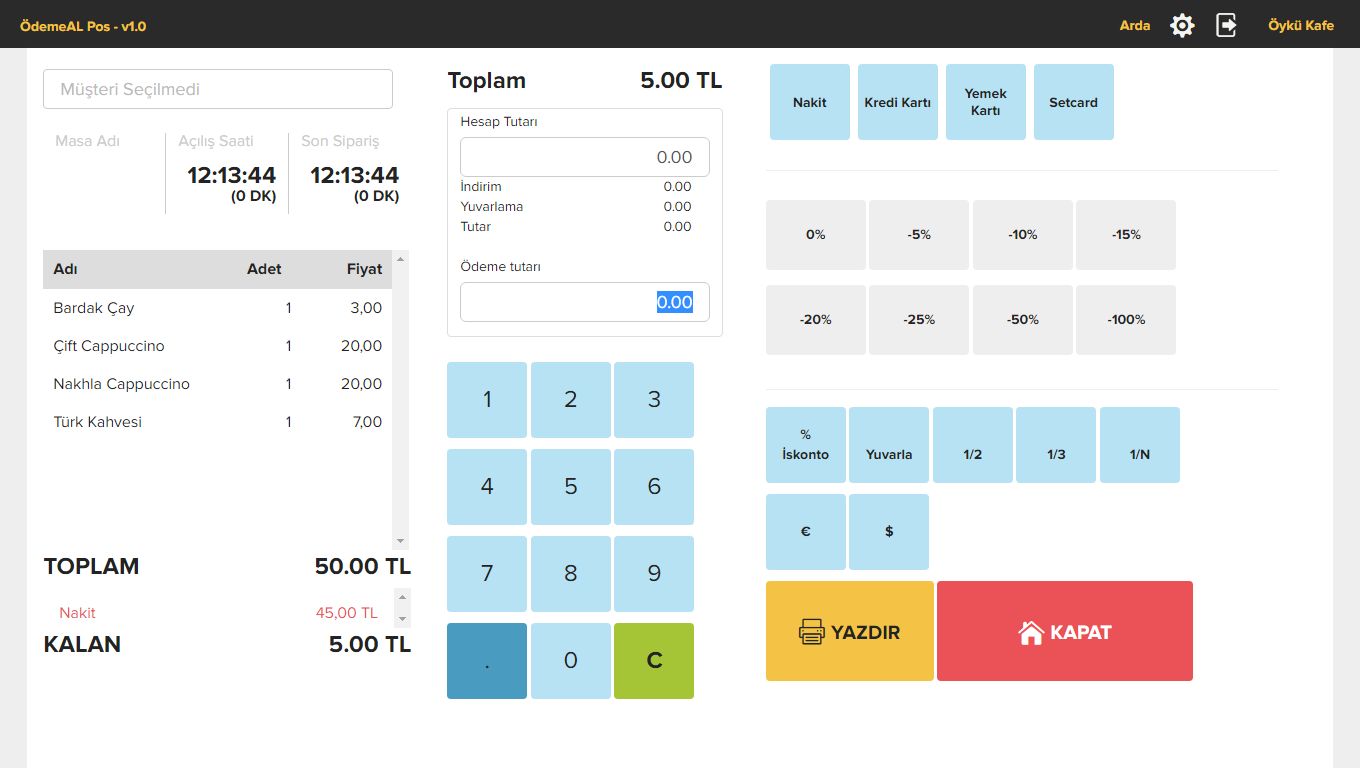
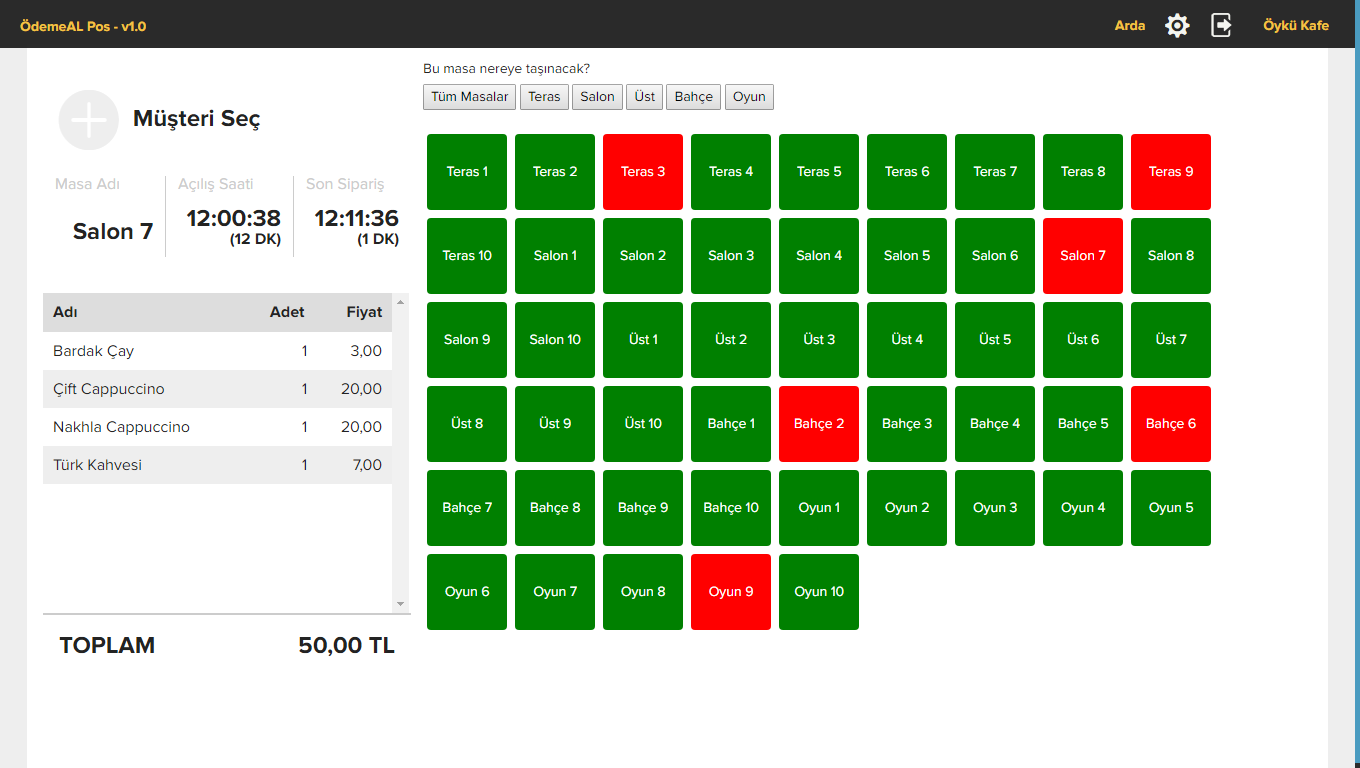
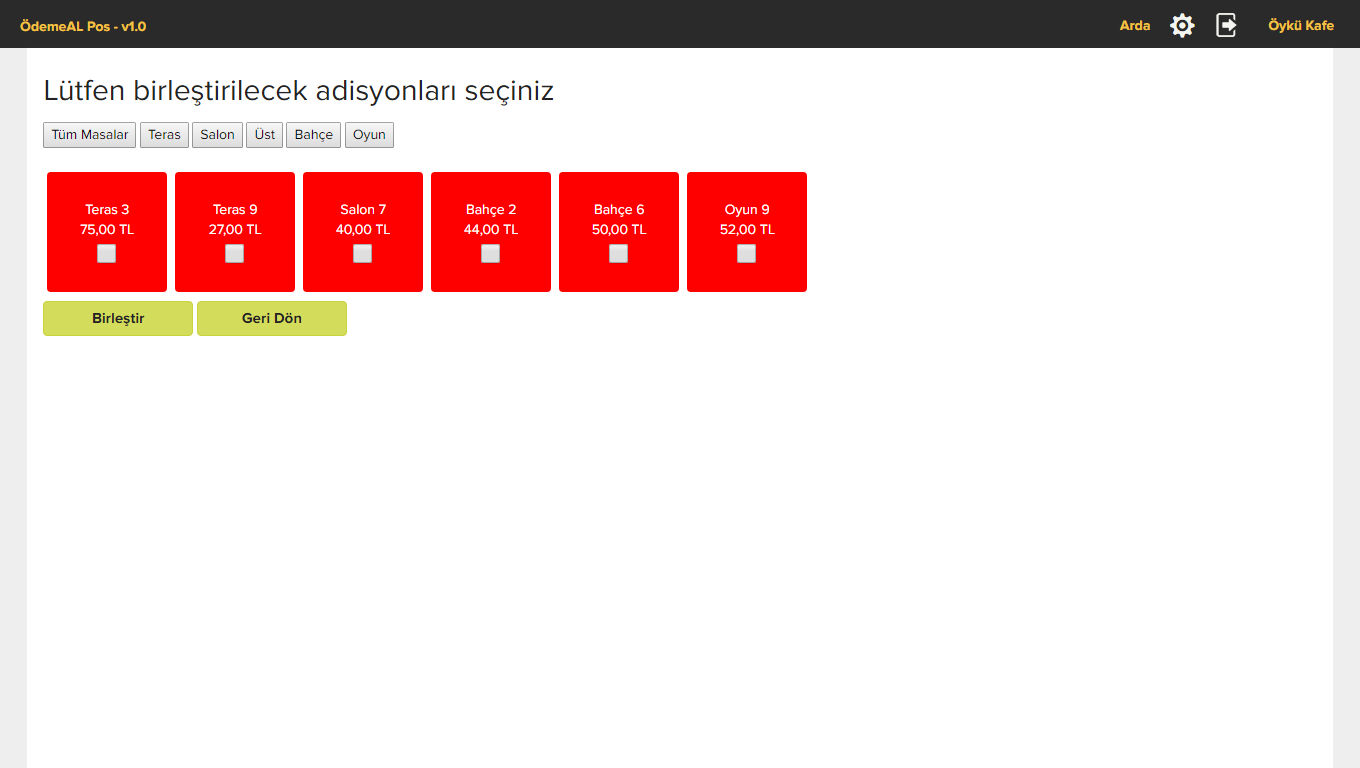
Cafe Restaurant Programs Kitchen Screen
The section screens where your orders are displayed are as follows. After the incoming orders are ready, you can click on it and go to the screen and continue from the other orders.
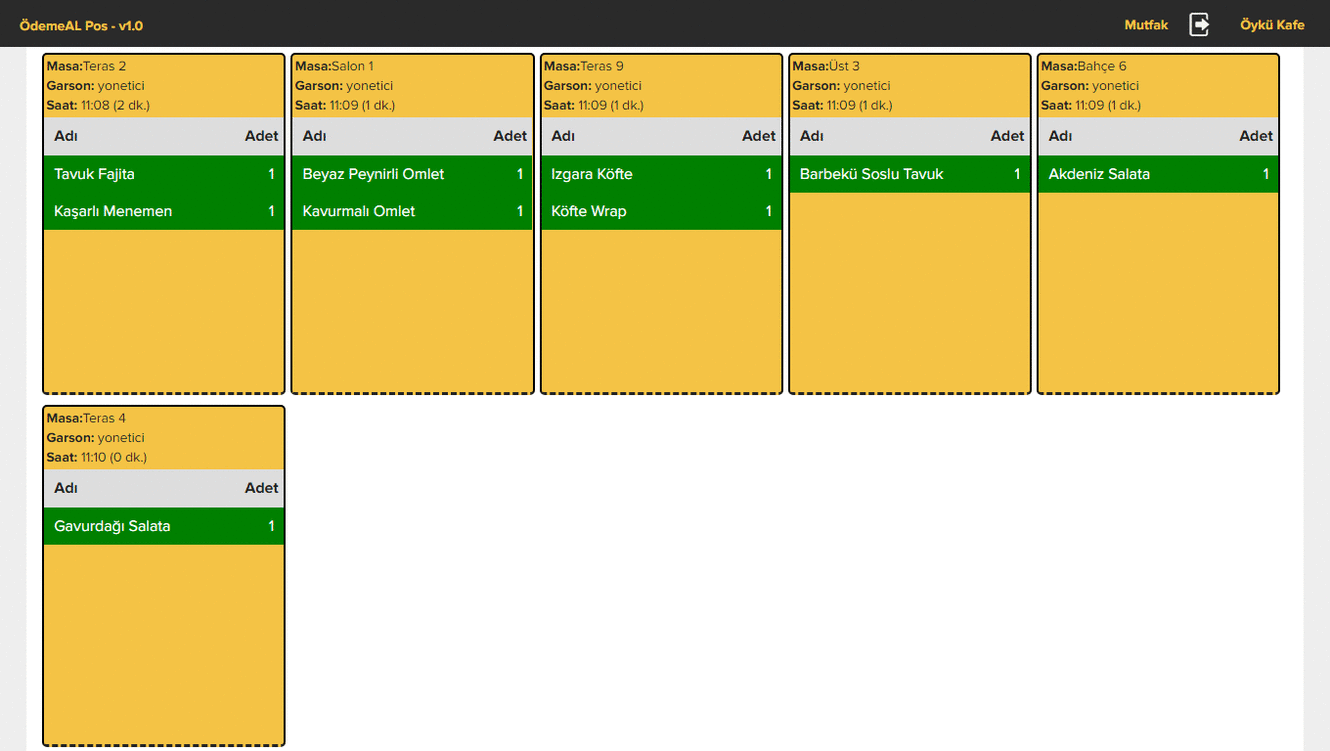
Cafe Restaurant Programs Management Screen
Included in our ad management screen is the admission screen that you can connect to and view from any device and from anywhere. Most of our reports are supported by graphics and are also set up so that you can download your own computer at the same time.
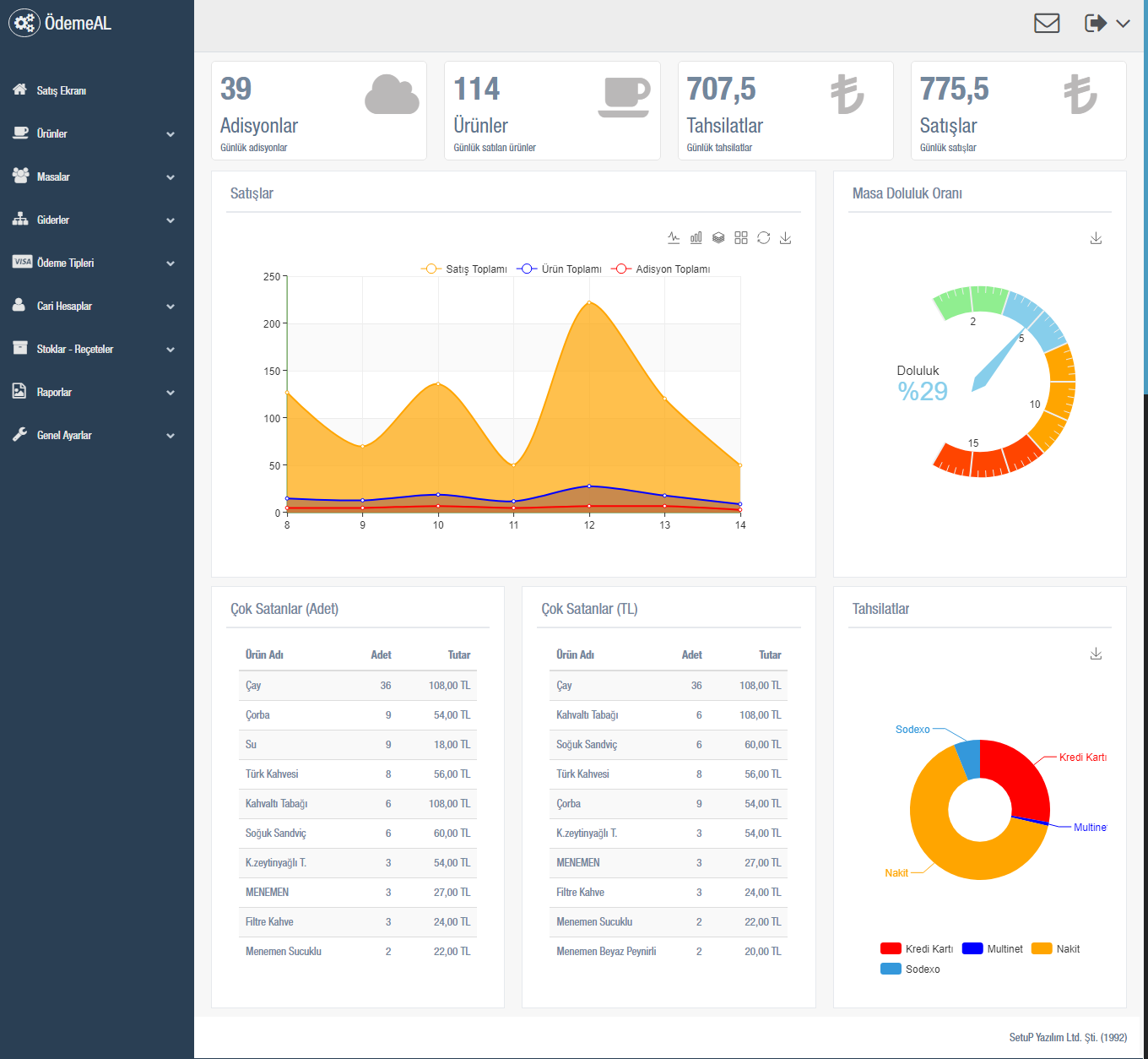
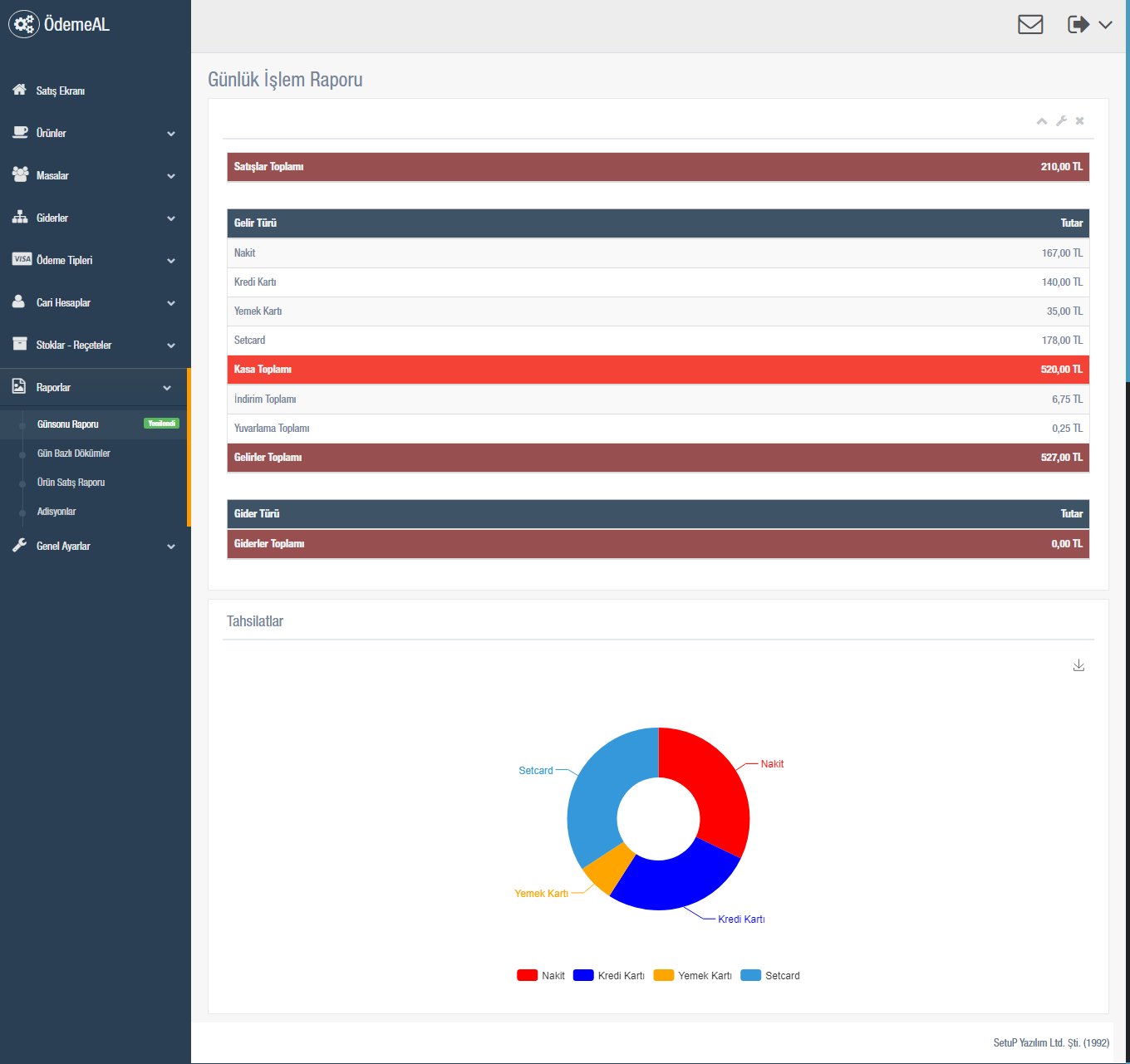
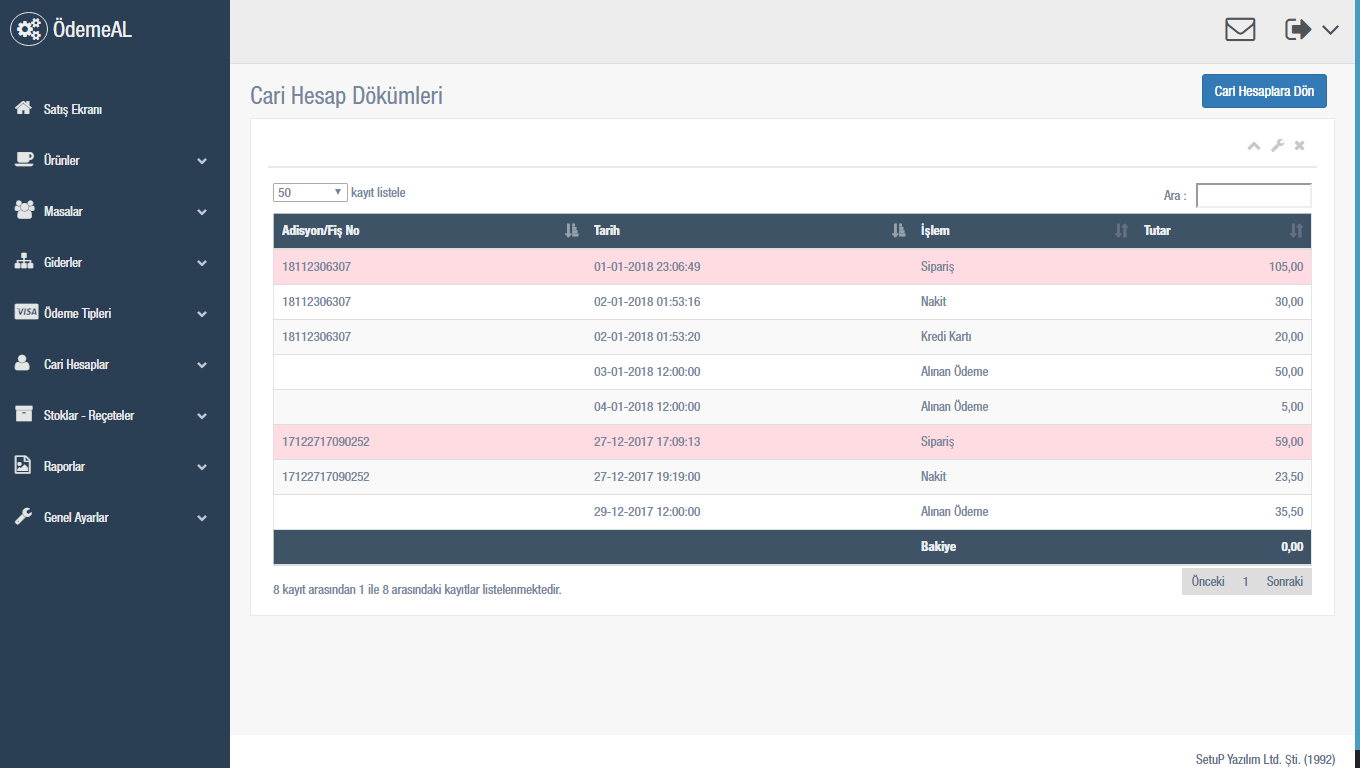
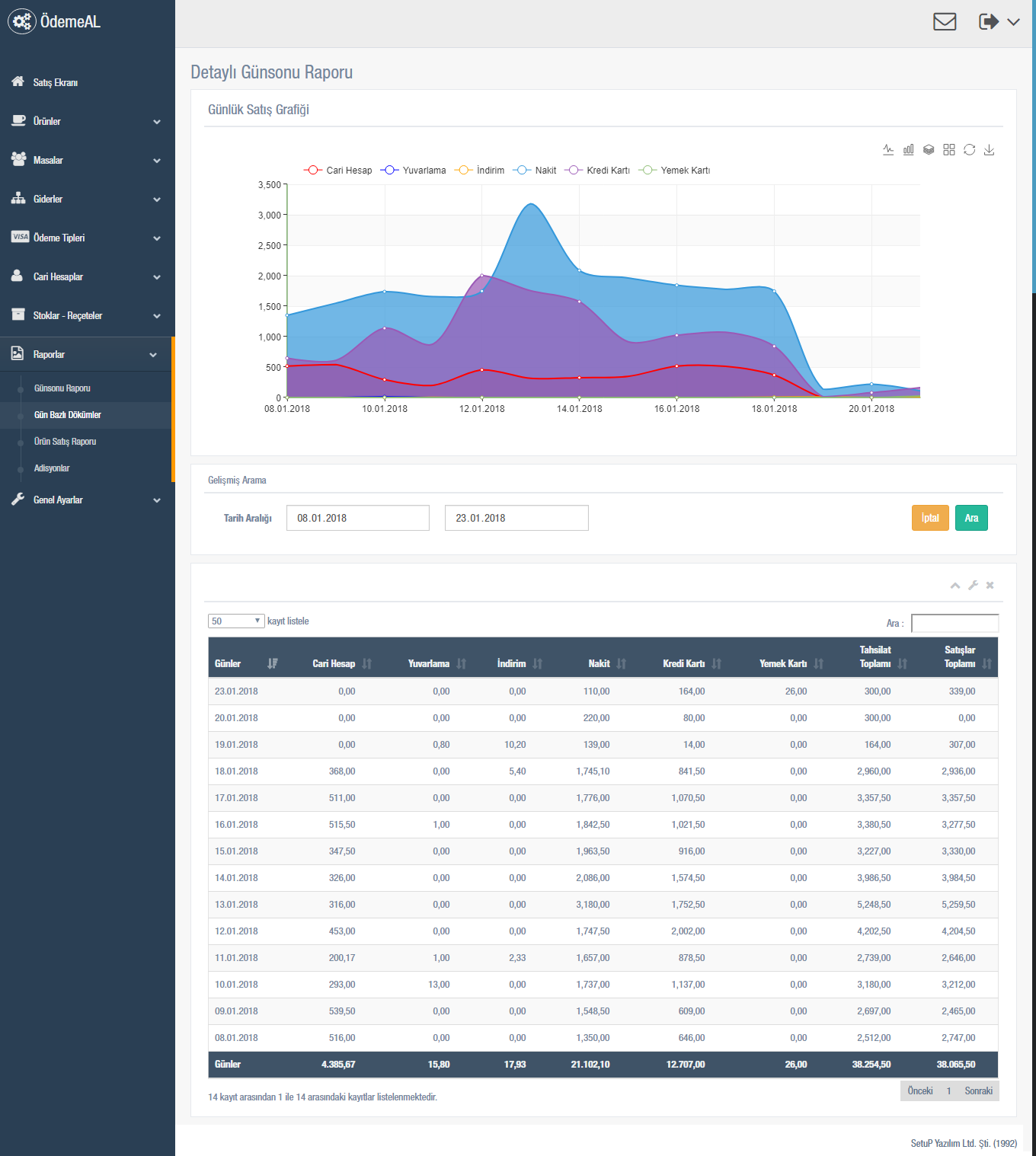
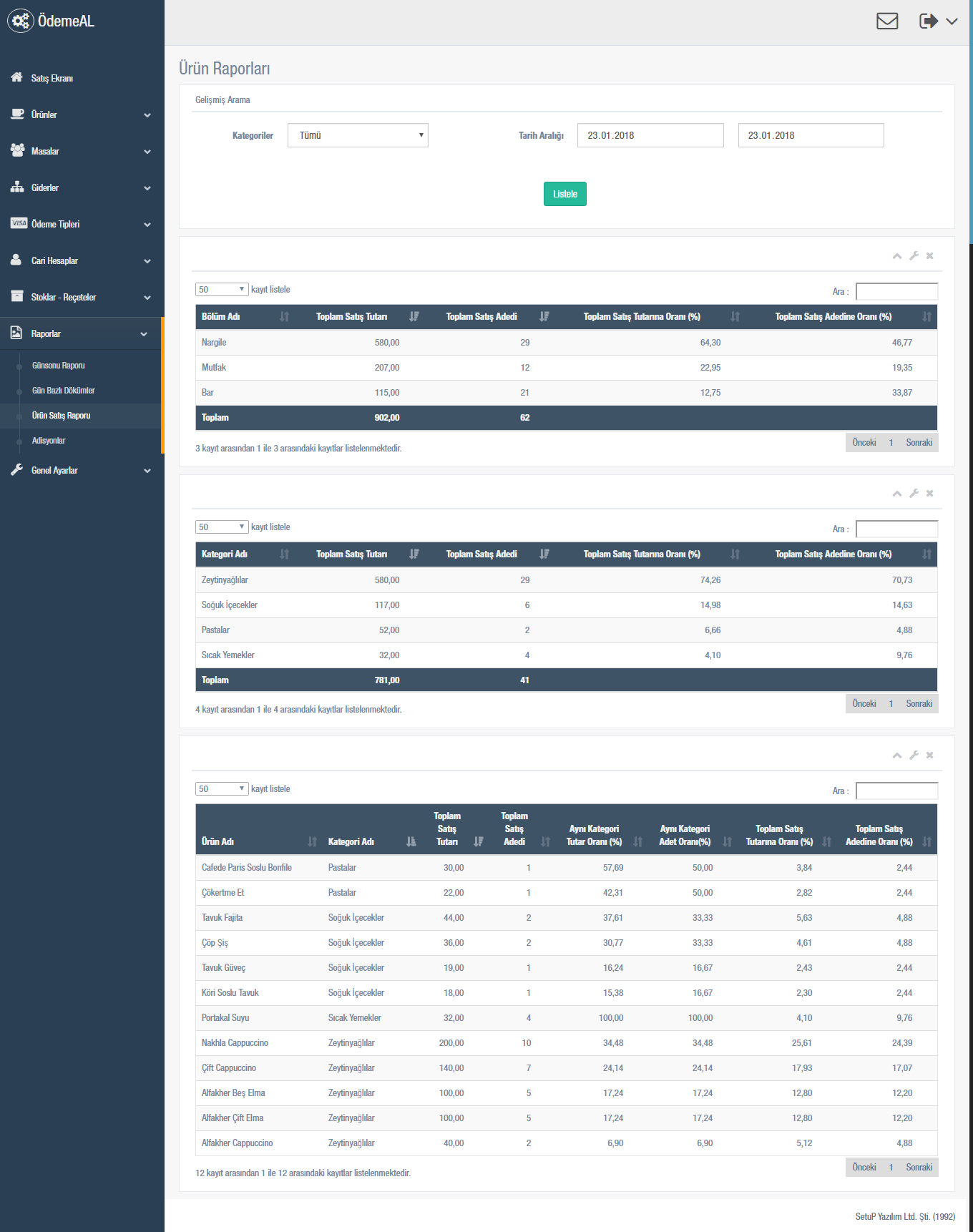
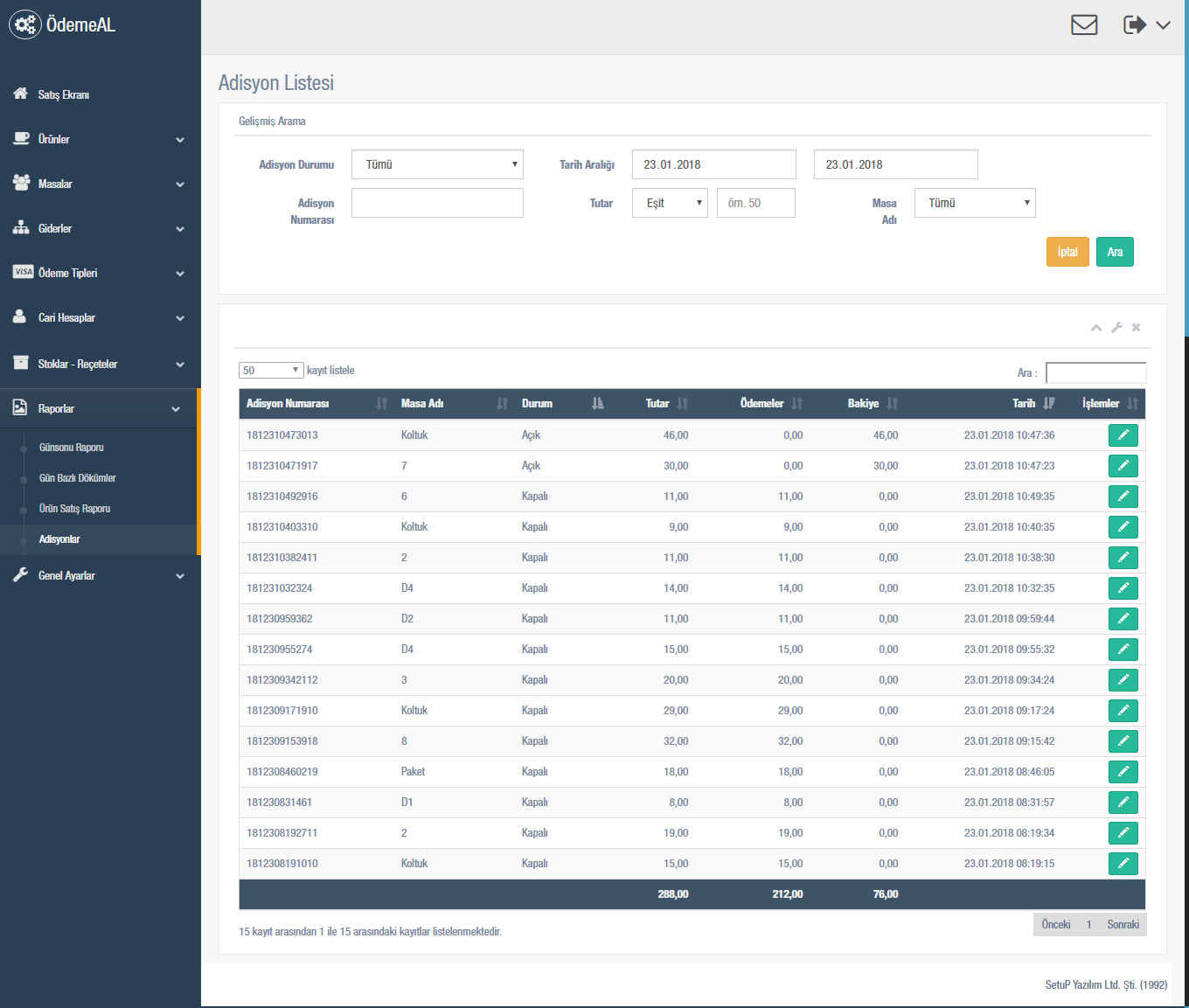
Tags: cafe restaurant programs, admission program, restaurant program, cafe restaurant program full
Cloud System
From home, from work, from anywhere. You can always keep track of your business with our software, which you can login with your unique username.
Always Updated
The software never gets old. All of the updates can be used free of charge by all our customers.
Backup
Your data is safe with us. Even if your computer in your business malfunctions, we back up the latest version of your data for you.
Useable for Every All Smart Devices
You do not have to buy hardware with overcharging. You can use the ÖdemeAL POS System from any device connected to the Internet.
Advanced Reporting Options
You can report all the movements in your business in a free and easy way to the finest detail.
Support
The ÖdemeAL POS System is always with you. You can contact us with a phone or a support system.
